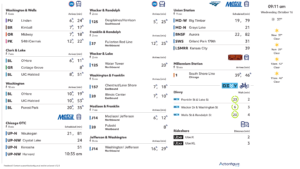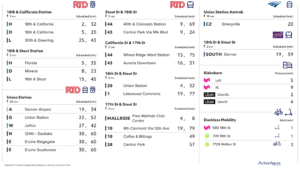Actionfigure Screen provides both elegance and utility to residents. To make sure you can get full use of your Screen, make it a true destination in your building.

Placement
An example of a high-visibility location is right next to the elevators, reaching residents as they are leaving for the day. Even if they have decided how they’re going to commute, knowing when the next bus or train is coming gives them time back for other tasks. They can get a quick breakfast, grab a coffee, or simply take their time getting to the bus stop. Another popular placement is next to the front doors of the building. Depending on the visibility, a corner of your lobby, your mail room, or behind the front desk can also work great!
Messaging and information
Using your Actionfigure Screen as a messaging hub for important building information can lead to your screen becoming a consistent stop for your residents. You can display building events, upcoming maintenance, and other information you need people to be aware of. You can also use the Nearby feature to highlight local attractions, restaurants, and shopping to your residents. As residents become more accustomed to receiving information from the Screen, it will become normal to check it more often.
In-home information
Extending the visibility of your Screen further will improve your resident experience as well. Actionfigure Mobile gives your residents the power and information of your Screen in the palm of their hands, wherever they are. Sometimes residents will want the information on your Screen while they’re still in their apartment to see exactly when the bus is coming, or how many bikes are still at the bikeshare dock. With Mobile, they get even more time back in their day.