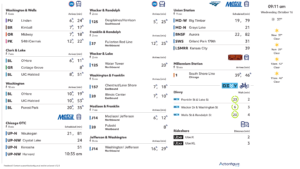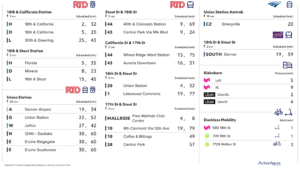When we launched CityMotion at the end of 2018, we brought real-time information about curated, relevant transportation options to your fingertips. No matter where you open CityMotion, you’ll see exactly which mobility choices are nearby, when they’re coming, and how you can get to them.
One of our main goals was personalization — we want you to be able to quickly get the information you’re looking for, when you want it. Welcome to the new CityMotion.
CityMotion is optimized for your commute. For most people, commuting means a similar routine or set of choices each day — if you live in Hoboken and need to get into Manhattan for work, you’re probably taking the PATH train, unless you need to switch to the ferry!
Favorite Routes
{% video_player “embed_player” overrideable=False, type=’scriptV4′, hide_playlist=True, viral_sharing=False, embed_button=False, width=’203′, height=’400′, player_id=’20216889466′, style=” %}
To make it easier for you to find exactly what you want as soon as you open the app, we’ve introduced favorites.
Just tap the map icon and tap the star icon to select a favorite route in CityMotion. Now, when you’re nearby, your favorite route will appear at the top of the app every time you open it. This way, you’re not just getting the most useful information for the location — you’re getting the most useful information for you at your location.
Preview a Location
{% video_player “embed_player” overrideable=False, type=’scriptV4′, hide_playlist=True, viral_sharing=False, embed_button=False, width=’208′, height=’450′, player_id=’20216890104′, style=’text-align: center;’ %}
Another thing we’ve heard over and over is that often, people need an easy way to look ahead in their commute and figure out their next move before they get to the decision point.
Let’s say that after taking that PATH train into the city, you could either take a Citi Bike or a bus to your office. You make your decision based on whether there’s a bike available once you get there, but it would be nice to know that before you actually get there. Now, we’ve made it so you can use CityMotion to look ahead at the choices for the next leg of your journey.
You can quickly switch your settings to show the mobility choices for any location — whether it’s a specific address, a subway station, Rockefeller Center or some other point of interest — by clicking the arrow at the top of CityMotion. It will also save your previously viewed locations, so next time you’ll just be able to select where you’re headed.
One last thing: We now support dark mode on iOS, with Android capabilities coming soon. No matter how you prefer to get your information, we’ve got you covered — day or night!